



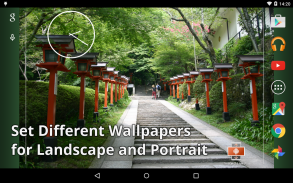





Image 2 Live Wallpaper

Description de Image 2 Live Wallpaper
This application set an image of any size to wallpaper easily, without cropping and borders.
* IMPORTANT NOTICE for v2 *
The automatic changing and the scroll adjusting features have been moved to my another app. If you are using these features, please migrate to another app according to a notice shown in this app after updating. Sorry to trouble you.
You can download an older version here (Android 2.1/2.2 users can use this):
https://sites.google.com/site/shirobakama724/imglivewp/v1
* Since this app is Live Wallpaper, please set as Live Wallpaper.
FEATURES:
- Both phone and tablet are supported.
- Resize an image to fit a screen automatically.
- Fix wallpaper scrolling in any home app.
- Can set different images for portrait and landscape, and for the lock screen.
- Register images via "Intent"
HOW TO USE:
When you open the app from a launcher icon, you can configure the settings. In addition, you can set the app to Live Wallpaper from the app in following steps.
( If you have the device with Jelly Bean (Android 4.1) or later, please jump to step 3.)
1. Tap the button at the top of the app. Live Wallpaper chooser will be opened.
2. Select "Image 2 Live Wallpaper". A preview will be opened.
3. In the preview, select "Set wallpaper". After a while, the wallpaper will be displayed in the home screen.
* You can open Live Wallpaper chooser by long-pressing a blank area in the home screen.
DISCLAIMERS:
- No wallpapers included.
TIPS:
- If you get out of memory errors, please check "Do not hole image", "Low-res work image" and/or "16 bit color depth" options.
Xperia users (Android 4.0):
If you specify a lock screen wallpaper in the device setting, that wallpaper is shown in the lock screen, not Live Wallpaper. To reset this, open the device setting, Display -> Theme, and select one of the themes. After that, please set this app to Live Wallpaper again.
Xperia users (4.1):
Live Wallpaper cannot be shown in the lock screen normally. To show, open the device setting, Security -> Screen lock, and select other than "None" or "Swipe".
Xperia (4.2 or later) and Galaxy S2 users:
Live Wallpaper cannot be shown in the lock screen. The static wallpaper is always shown. The lock screen settings in this app cannot be affected.
Android robot:
The Android robot is reproduced or modified from work created and shared by Google and used according to terms described in the Creative Commons 3.0 Attribution License.
Translations:
- Chinese:
Thanks to milfin (version 1).
Thanks to Asx (partially strings added in version 2, imported from SB Wallpaper Changer.)
- Russian and German (and improved English) (version 1):
Thanks to Alexey Eberhardt.
Cette application mis une image de toute taille au papier peint facilement, sans recadrage et les frontières.
* AVIS IMPORTANT pour v2 *
Le changement automatique et les fonctions de défilement de réglage ont été déplacés à mon autre application. Si vous utilisez ces fonctions, se il vous plaît migrer vers une autre application selon un avis montré dans ce soft après mise à jour. Désolé de vous déranger.
Vous pouvez télécharger une version plus ancienne ici (Android 2.1 / 2.2 les utilisateurs peuvent utiliser cette):
https://sites.google.com/site/shirobakama724/imglivewp/v1
* Depuis cette application est Live Wallpaper, se il vous plaît définir comme Live Wallpaper.
Caractéristiques:
- Le téléphone et tablette sont pris en charge.
- Redimensionner une image pour se adapter à un écran automatiquement.
- Papier peint Fix défilement dans ne importe quelle application d'accueil.
- Peut placer des images différentes pour le portrait et le paysage, et pour l'écran de verrouillage.
- Créer des images via "intention"
MODE D'EMPLOI:
Lorsque vous ouvrez l'application à partir d'une icône de lanceur, vous pouvez configurer les paramètres. En outre, vous pouvez configurer l'application pour Live Wallpaper partir de l'application dans les étapes suivantes.
(Si vous avez l'appareil avec Jelly Bean (Android 4.1) ou plus tard, se il vous plaît passez à l'étape 3.)
1. Appuyez sur le bouton en haut de l'application. Live Wallpaper sélecteur sera ouvert.
2. Sélectionnez "Image 2 Live Wallpaper". Un aperçu sera ouvert.
3. Dans l'aperçu, sélectionnez "papier peint Set". Après un certain temps, le papier peint se affiche dans l'écran d'accueil.
* Vous pouvez ouvrir Live Wallpaper sélecteur appuyant longtemps sur une zone vide dans l'écran d'accueil.
EXCLUSIONS:
- Pas de fonds d'écran inclus.
CONSEILS:
- Si vous obtenez des erreurs de mémoire, se il vous plaît vérifier "image Ne pas de trou", "image de travail bas débit" et / ou "16 bits de profondeur de couleur" options.
Xperia utilisateurs (Android 4.0):
Si vous spécifiez un fond d'écran de verrouillage dans le réglage de l'appareil, ce fond d'écran est affiché dans l'écran de verrouillage, pas Live Wallpaper. Pour réinitialiser ce, ouvrir le réglage de l'appareil, Affichage -> Thème et sélectionnez l'un des thèmes. Après cela, se il vous plaît définir cette app to Live Wallpaper nouveau.
utilisateurs Xperia (4,1):
Live Wallpaper ne peut être affiché sur l'écran de verrouillage normalement. Pour afficher, ouvrir le réglage de l'appareil, de la sécurité -> Verrouillage de l'écran, et sélectionnez autre que "None" ou "glisser".
Xperia (4.2 ou ultérieure) et les utilisateurs Galaxy S2:
Live Wallpaper ne peut être affiché sur l'écran de verrouillage. Le fond d'écran statique est toujours affiché. Les paramètres de l'écran de verrouillage dans ce soft ne peuvent pas être affectés.
Robot Android:
Le robot Android est reproduite ou modifiée du travail créé et partagé par Google et utilisé selon les termes décrits dans la Creative Commons 3.0 Attribution License.
Traductions:
- Chinois:
Merci à milfin (version 1).
Merci à Asx (partiellement cordes ajouté dans la version 2, importé de SB Wallpaper Changer.)
- Russe et en allemand (et l'amélioration de l'anglais) (version 1):
Merci à Alexey Eberhardt.
This application set an image of any size to wallpaper easily, without cropping and borders.
* IMPORTANT NOTICE for v2 *
The automatic changing and the scroll adjusting features have been moved to my another app. If you are using these features, please migrate to another app according to a notice shown in this app after updating. Sorry to trouble you.
You can download an older version here (Android 2.1/2.2 users can use this):
https://sites.google.com/site/shirobakama724/imglivewp/v1
* Since this app is Live Wallpaper, please set as Live Wallpaper.
FEATURES:
- Both phone and tablet are supported.
- Resize an image to fit a screen automatically.
- Fix wallpaper scrolling in any home app.
- Can set different images for portrait and landscape, and for the lock screen.
- Register images via "Intent"
HOW TO USE:
When you open the app from a launcher icon, you can configure the settings. In addition, you can set the app to Live Wallpaper from the app in following steps.
( If you have the device with Jelly Bean (Android 4.1) or later, please jump to step 3.)
1. Tap the button at the top of the app. Live Wallpaper chooser will be opened.
2. Select "Image 2 Live Wallpaper". A preview will be opened.
3. In the preview, select "Set wallpaper". After a while, the wallpaper will be displayed in the home screen.
* You can open Live Wallpaper chooser by long-pressing a blank area in the home screen.
DISCLAIMERS:
- No wallpapers included.
TIPS:
- If you get out of memory errors, please check "Do not hole image", "Low-res work image" and/or "16 bit color depth" options.
Xperia users (Android 4.0):
If you specify a lock screen wallpaper in the device setting, that wallpaper is shown in the lock screen, not Live Wallpaper. To reset this, open the device setting, Display -> Theme, and select one of the themes. After that, please set this app to Live Wallpaper again.
Xperia users (4.1):
Live Wallpaper cannot be shown in the lock screen normally. To show, open the device setting, Security -> Screen lock, and select other than "None" or "Swipe".
Xperia (4.2 or later) and Galaxy S2 users:
Live Wallpaper cannot be shown in the lock screen. The static wallpaper is always shown. The lock screen settings in this app cannot be affected.
Android robot:
The Android robot is reproduced or modified from work created and shared by Google and used according to terms described in the Creative Commons 3.0 Attribution License.
Translations:
- Chinese:
Thanks to milfin (version 1).
Thanks to Asx (partially strings added in version 2, imported from SB Wallpaper Changer.)
- Russian and German (and improved English) (version 1):
Thanks to Alexey Eberhardt.



























